Connecting the router with power and connecting the Ethernet with WAN port. There are multiple LAN ports available, choose one of it and connect the devices with Ethernet cable.
Wi-Fi Router

Key Features
► Supports multi-devices connecting with high-speed transmission
► Equipped with 6 Antennas(5G & 2.4G) and 1200M bandwidth
► Built-in 32M FLASH and 512M RAMS
Wi-Fi Router
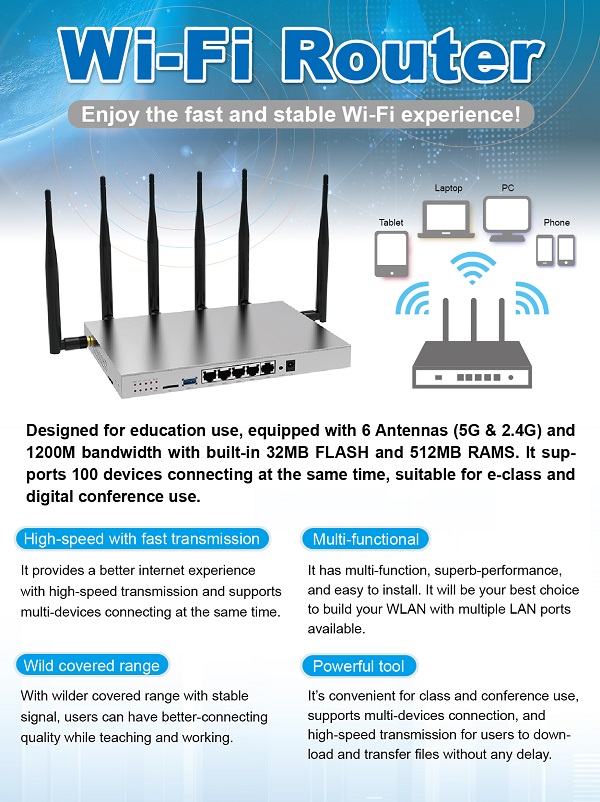
FAQ
The default management address of the device is 192.168.1.1. Default password is admin. If the management IP address of the upper-level device is the same as the IP segment of the device. The management of this device will automatically change to 192.168.2.1, the computer uses in a network cable to connect to any LAN port of the router. Enter local network card settings, choose DHCP internet access. Or set the fixed IP of the 192.168.1.x network segment, then open a browser and enter the default IP address http://192.168.1.1 Enter the default password admin to log in.
When the device has a 3G/4G Internet access module, the configuration page of the 3G/4G uplink network will appear. Default PPP dialing, different models may be needed choose different dialing mode, PPP has the best dial-up compatibility and supports the most modules. As default, the WAN port does not have access to the network cable or the WAN port is interrupted, then all online data will go to 3G/4G network. When 4G priority is selected, all online data is 3G/4G network. When 3G/4G failure, it will switch to ETH-WAN network.
When you forget the password and unable to log into the device or abnormal device configuration…etc, it is recommended to reset to the factory configuration, then reboot the device.
Reset mode 1: Use in a tip such as a pen tip or a toothpick to press and hold the reset button for more than 5 seconds after the device powered on, then wait for reboot device.Reset mode 2: Click the “Execute Reset” button in “System Management-Restore setting”, and click “Perform Reset” button.
1.Our company's cloud platform can only support the company's OS firmware. It cannot be supported customer's own firmware.
2.If you are a new user, and need to use cloud management, please register your cloud platform management account with your mobile phone number. Note: the number of words is 11 digits. Please fill in the cloud platform account (ID) point on each router and save it after the registration is successful. You only need one account to manage all of the routers.